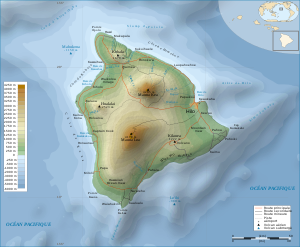Commons:Featured picture candidates/Image:Hawaii Island topographic map-fr.svg
Jump to navigation
Jump to search
Image:Hawaii Island topographic map-fr.svg - featured[edit]
 Info created and uploaded by Sémhur - nominated by Sting -- Sting 15:36, 29 April 2008 (UTC)
Info created and uploaded by Sémhur - nominated by Sting -- Sting 15:36, 29 April 2008 (UTC) Support --A very good topographic map of the island of Hawaii using SRTM data, with an excellent choice for the framing showing the structure of the submarine relief. Notice also the underwater shaded relief. Very nice imo. Sting 15:36, 29 April 2008 (UTC)
Support --A very good topographic map of the island of Hawaii using SRTM data, with an excellent choice for the framing showing the structure of the submarine relief. Notice also the underwater shaded relief. Very nice imo. Sting 15:36, 29 April 2008 (UTC) Comment 1) the letter "o" of "Wahipi'o" it collides with a point. 2) an airport exists in the coast, near Kalaoa that lacks name. 3) "Côte du Kohala" a curved pattern could continue. 4) triangles exist where the highways never arrive to their destination, to see "Mauna Loa." 5) I would like to see the relief really transformed into SVG, and not, svg has more than enough bits map (not wanted pixelation in more impressions to the own size of the image). Please, you see the image next, surroundings of the river
Comment 1) the letter "o" of "Wahipi'o" it collides with a point. 2) an airport exists in the coast, near Kalaoa that lacks name. 3) "Côte du Kohala" a curved pattern could continue. 4) triangles exist where the highways never arrive to their destination, to see "Mauna Loa." 5) I would like to see the relief really transformed into SVG, and not, svg has more than enough bits map (not wanted pixelation in more impressions to the own size of the image). Please, you see the image next, surroundings of the river --libertad0 ॐ 16:50, 29 April 2008 (UTC)
- I've uploaded a new version of the map in which I've modified the size of "Wahipi'o" and added a key for better understanding. The airports aren't named as it isn't the purpose of this topographic map. Comparing to other maps, it seems that the Kohala Coast only goes until Kawaihae. The triangles represent summits : roads seldom go to the top of mountains. The pixels you see (at a very large zoom level) come from the raster image of the shaded relief which is the only raster element of the file : the whole topography and bathymetry are made with paths (I've translated the note in the description page in English for clarification). Sting 18:44, 29 April 2008 (UTC)
 Oppose I respect, but I don't share their vision. The main positive factor of an image svg, is that it doesn't possess resolution, you affirm that it possesses zoom, it subtracts a lot the quality of the composition. I sit down it. Maybe be better, to trace the bits map. I have seen better works of you, I am for sure you can make something better. Greetings
Oppose I respect, but I don't share their vision. The main positive factor of an image svg, is that it doesn't possess resolution, you affirm that it possesses zoom, it subtracts a lot the quality of the composition. I sit down it. Maybe be better, to trace the bits map. I have seen better works of you, I am for sure you can make something better. Greetings  Support Excellent. Thank you to take into account my comments. Greetings (completely vectorized) --libertad0 ॐ 13:16, 1 May 2008 (UTC)
Support Excellent. Thank you to take into account my comments. Greetings (completely vectorized) --libertad0 ॐ 13:16, 1 May 2008 (UTC)
 Info --To be the echo of user:Alvesgaspar, a SVG image may be scaled to any size without loss of quality, but a map has a scale and so, a resolution. For the SRTM3 data used here, it's 93 m. Zooming in over 100% won't give you a better resolution and at very large size the paths may look quiet simplified. Consider the SVG format is only used in maps to ease the translations and modifications. Sting 14:07, 30 April 2008 (UTC)
Info --To be the echo of user:Alvesgaspar, a SVG image may be scaled to any size without loss of quality, but a map has a scale and so, a resolution. For the SRTM3 data used here, it's 93 m. Zooming in over 100% won't give you a better resolution and at very large size the paths may look quiet simplified. Consider the SVG format is only used in maps to ease the translations and modifications. Sting 14:07, 30 April 2008 (UTC)
- I don't agree, a map in SVG should be scalable at any approach level. I think that you could convert to line the area pixelation. Once you carry out this modification, I will change my vote to favor. Thanks --libertad0 ॐ 15:27, 30 April 2008 (UTC)
- If you know how to vectorize a raster image of a shaded relief, I'm ready to learn ;-) Sting 15:44, 30 April 2008 (UTC)

Finger painting with elbows version (completely vectorized) by CarolSpears - I think that this is magic that you knew how to do, but it was fun to do and now I know how to do this.
- My relief parts seem a little dark compared to the raster version -- are they too dark?
- I left the 'approved by wiki-blah blah (atlas I think)' on the image description, it should be removed if it doesn't apply
- The upload dialog that I use (or that we all use lately -- who knows such things?) would not have allowed me to upload the original file....
- Liars :) -- carol 21:49, 30 April 2008 (UTC)
- Wow !! I'm impressed ! How did you get this ? I think there's a loss in the underwater shading, less smooth than the original raster one, but the shading on the island is really amazing ... but with a file weight of 7.7MB, is it worth ? Sting 00:23, 1 May 2008 (UTC)
- Thanks to CarolSpears, I have updated this picture. This map is all-SVG now. It's a little darker than before, but clearer than the Carol's try. I have reduce the weight too. Sémhur 10:47, 1 May 2008 (UTC)
- Potrace (which comes with Inkscape and (I think) is older than GIMP), I scanned the grays, without the background, 16 paths each. Then using color information from GIMP (there might be an easier way) I converted the gray filled paths to transparencies of black. The underwater shading needed blurring (so that it looked less like a depth map) and my transparency was not enough -- but I was done with it by then.... The island shading was incredible right out of the trace and needed only the conversion to transparencies of black. My first attempt with potrace and inkscape is:
 , I compared it to finger-painting with my elbows. :) -- carol 12:46, 1 May 2008 (UTC)
, I compared it to finger-painting with my elbows. :) -- carol 12:46, 1 May 2008 (UTC)
- Thanks carol. I'm less convinced by the new full svg version : if at small size the rendering is smooth, at full size the steps in the shadow are clearly visible. This plus the fact the file weight doubled makes me think this solution as it is now isn't really worth. Sting 12:58, 1 May 2008 (UTC)
- Some of the additional file weight is due to the way I managed the potraced paths -- I am very new to this svg stuff. I broke the paths apart and that was a step that was perhaps unnecessary and added to the file size. My version was more to answer what seemed to be a simple challenge (more than file purity). I still have the original tracings of the embedded images, I can upload them here or make them available from my web site if anyone is interested to see if the bitmaps can be removed more sensibly. For the depth map, the paths might have been more sensibly made with a smoothed GIMP selection to path and I didn't do that either. The SVG I have created are not too many that I would be able to confidently say that any of them are among the best. Rearranging xml and filling paths others made -- I am fairly good at this lately. (no big deal there) -- carol 16:27, 1 May 2008 (UTC)
- Thanks carol. I'm less convinced by the new full svg version : if at small size the rendering is smooth, at full size the steps in the shadow are clearly visible. This plus the fact the file weight doubled makes me think this solution as it is now isn't really worth. Sting 12:58, 1 May 2008 (UTC)
- Potrace (which comes with Inkscape and (I think) is older than GIMP), I scanned the grays, without the background, 16 paths each. Then using color information from GIMP (there might be an easier way) I converted the gray filled paths to transparencies of black. The underwater shading needed blurring (so that it looked less like a depth map) and my transparency was not enough -- but I was done with it by then.... The island shading was incredible right out of the trace and needed only the conversion to transparencies of black. My first attempt with potrace and inkscape is:
- Thanks to CarolSpears, I have updated this picture. This map is all-SVG now. It's a little darker than before, but clearer than the Carol's try. I have reduce the weight too. Sémhur 10:47, 1 May 2008 (UTC)
- Wow !! I'm impressed ! How did you get this ? I think there's a loss in the underwater shading, less smooth than the original raster one, but the shading on the island is really amazing ... but with a file weight of 7.7MB, is it worth ? Sting 00:23, 1 May 2008 (UTC)
- If you know how to vectorize a raster image of a shaded relief, I'm ready to learn ;-) Sting 15:44, 30 April 2008 (UTC)
- I don't agree, a map in SVG should be scalable at any approach level. I think that you could convert to line the area pixelation. Once you carry out this modification, I will change my vote to favor. Thanks --libertad0 ॐ 15:27, 30 April 2008 (UTC)
 Support --norro 22:19, 29 April 2008 (UTC)
Support --norro 22:19, 29 April 2008 (UTC) Support Great! Detailed. James1293 22:28, 29 April 2008 (UTC)
Support Great! Detailed. James1293 22:28, 29 April 2008 (UTC) Support FRZ 01:49, 1 May 2008 (UTC)
Support FRZ 01:49, 1 May 2008 (UTC) Support --Urban 04:35, 1 May 2008 (UTC)
Support --Urban 04:35, 1 May 2008 (UTC) Support The orriginal is ok for me. --Manco Capac 06:44, 1 May 2008 (UTC)
Support The orriginal is ok for me. --Manco Capac 06:44, 1 May 2008 (UTC) Support Sémhur 10:47, 1 May 2008 (UTC)
Support Sémhur 10:47, 1 May 2008 (UTC) Support warmly Really good map. --Pymouss44 Tchatcher - 11:19, 1 May 2008 (UTC)
Support warmly Really good map. --Pymouss44 Tchatcher - 11:19, 1 May 2008 (UTC)
- WARNING!!! It needs update. The road south from volcano is shown. But it is impassable, completely buried deeply below lava fields since the eruption started in early 1980s. 71.135.48.155 04:35, 2 May 2008 (UTC)
- Oops ! It seems that the Demis road layer is down-to-date a lot. I will update the map, thanks for your note. Sémhur 07:53, 2 May 2008 (UTC)
- Done. Sémhur 18:00, 2 May 2008 (UTC)
 Oppose, conditionally. You removed too much of road.
Oppose, conditionally. You removed too much of road.  Done. Thanks for the link and the help. Sémhur 17:30, 7 May 2008 (UTC)
Done. Thanks for the link and the help. Sémhur 17:30, 7 May 2008 (UTC)
- Done. Sémhur 18:00, 2 May 2008 (UTC)
 Comment - These nominations are a mess! Please put it right so I can promote the right picture!... -- Alvesgaspar 22:36, 8 May 2008 (UTC)
Comment - These nominations are a mess! Please put it right so I can promote the right picture!... -- Alvesgaspar 22:36, 8 May 2008 (UTC)
- I have reorganized it. Sémhur 09:18, 9 May 2008 (UTC)
9 support, 0 oppose > featured -- Alvesgaspar 13:37, 9 May 2008 (UTC)
![]() Support. I know, it is already late, but am sticking to my promise. Thanks for foxing the map around the active volcano. I was not watching Commons for a couple days. Best! And congrats! Barabas 21:12, 9 May 2008 (UTC)
Support. I know, it is already late, but am sticking to my promise. Thanks for foxing the map around the active volcano. I was not watching Commons for a couple days. Best! And congrats! Barabas 21:12, 9 May 2008 (UTC)